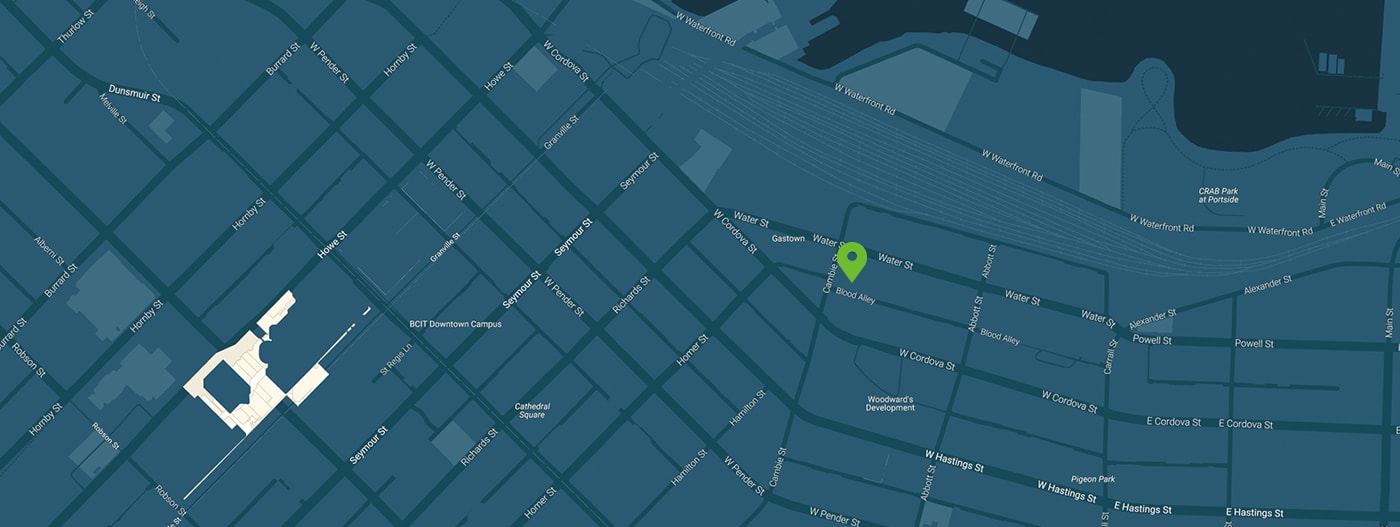Contact Us
For customer service, please contact:
Online Chat
Call: (800) 886-4870 Ext. 1
Email: [email protected]
We’ll respond to emails ASAP
5:30 AM – 5:00 PM PST Mon-Fri
Accounting: (800) 886-4870 Ext. 4
Let us know how we can help
Office Location
Office 8036
408 – 55 Water Street
Vancouver, BC V6B 1A1
Canada
408 – 55 Water Street
Vancouver, BC V6B 1A1
Canada
Meetings by appointment only.
Yes, we are Canadian
-
ShippersUNLIMITED FREE QUOTES - GET STARTED >
TALK TO A LOGISTICS SPECIALIST >
-
Need HelpVISIT OUR HELP CENTER >
-
CarriersCREATE A FREE ACCOUNT >
-
InvestorsCONNECT WITH US >