How to sign up for a shipper account on Freightera
How to create a free online shipping account for your business in just a few steps on the Freightera freight marketplace
- Go to Freightera.com and click ‘Sign Up’, or click here to go directly to the Sign Up page
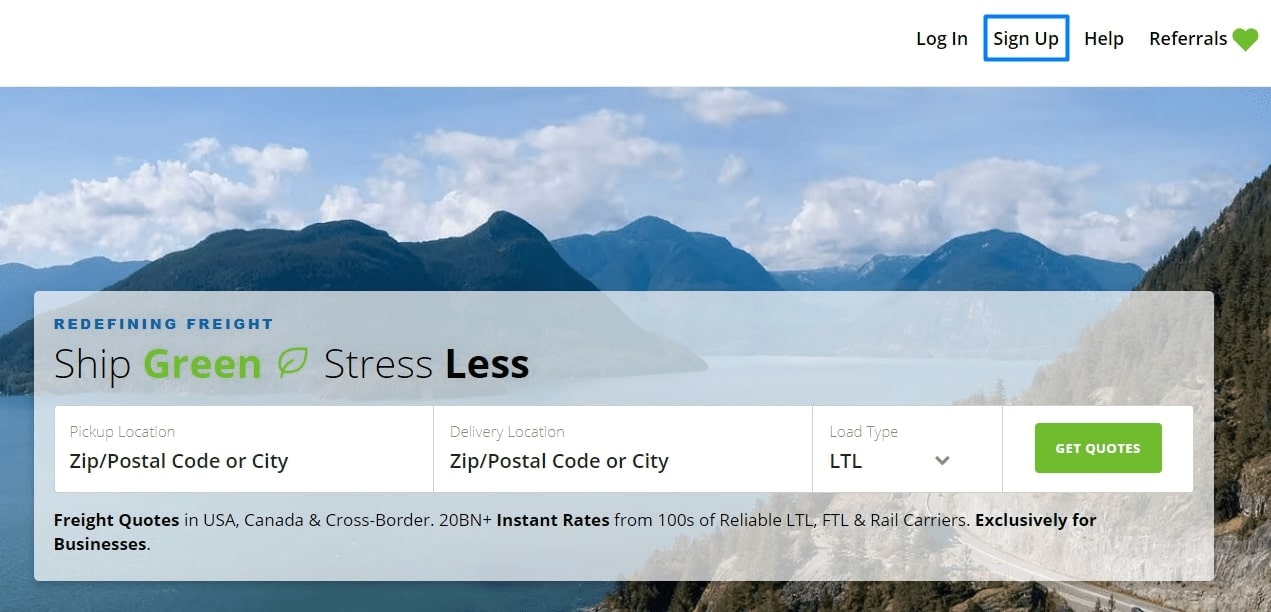
- Fill in the form with your company’s information
We will manually review your account application, to ensure that your company is a legitimate business (note that businesses in residential areas are considered businesses as well).
The more accurate and precise the information is, the faster we’ll be able to approve your shipper account.
To decrease the review time of your account, make sure to fill in the information as accurately as possible:
• Write the full company name;
• Use the business email address (with the domain of your company’s website, if possible);
• Use the business phone number;
• Include the company website (if possible).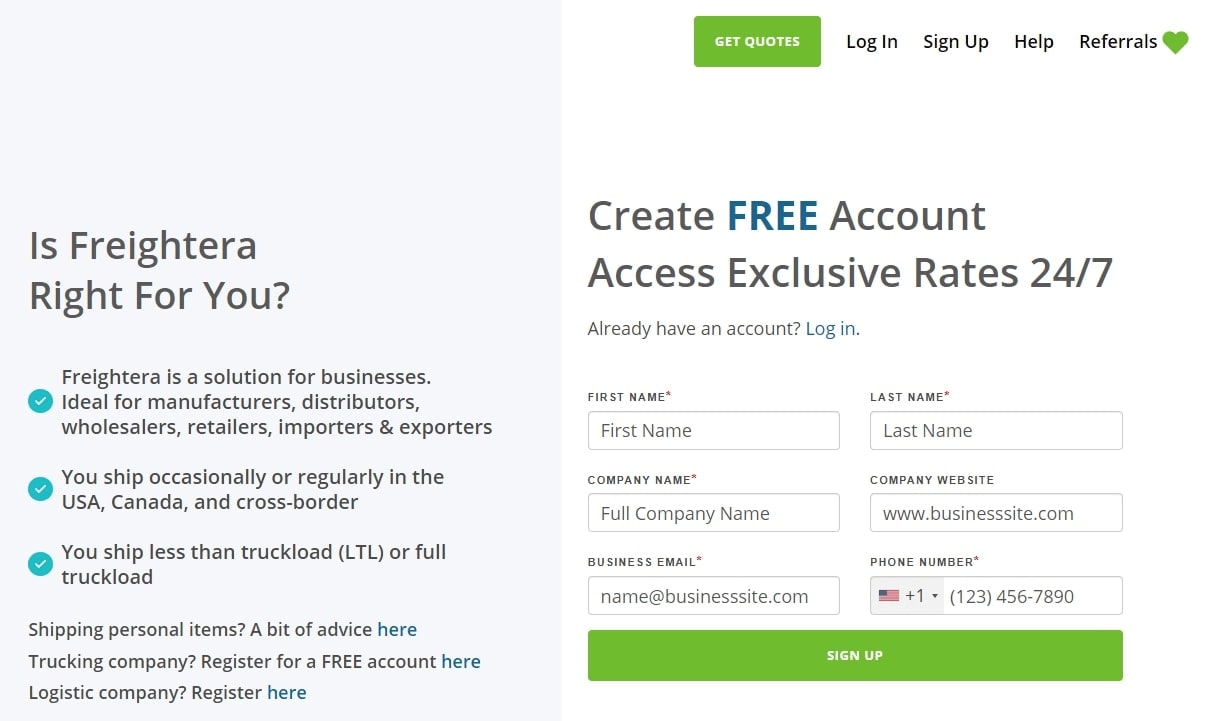
- Fill in the rest of your business’s information on the second form
- Include the street address of your business (even if it’s a residential address);
- Make sure your selected currency matches your country, as you won’t be able to change that later (if you need accounts in both currencies, you can create them separately);
- Check off both checkboxes at the bottom, and click ‘Submit Your Registration’.
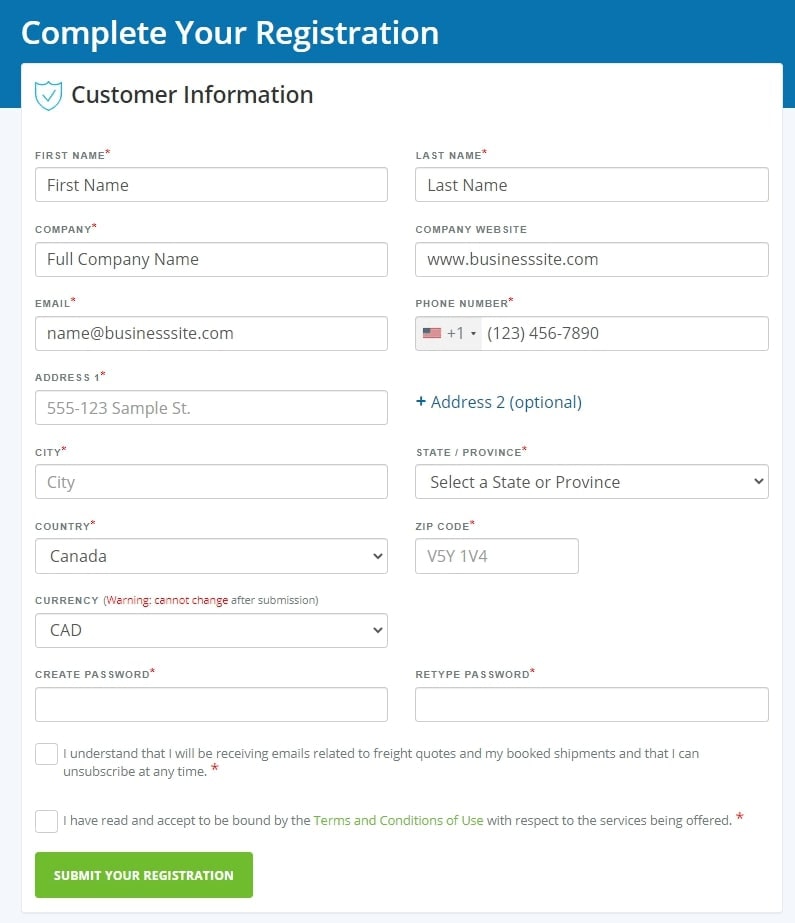
- That’s it! You’ll receive an email with a login link once your account is approved
Approval takes about 5 minutes during regular business hours. If your approval email doesn’t come within that time frame, make sure to check your spam/junk folder.
If you have questions, you can chat with us, call our super-friendly Client Care team at (800) 886-4870 Ext. 1, or email us at [email protected].
