How to cancel shipments online
To cancel a shipment, simply go to ‘Shipments’ on your shipper account, hover over the shipment number, and click ‘Cancel’.
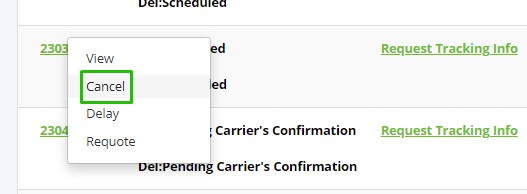
If you have any questions, you can chat with us, call our super-friendly Client Care team at (800) 886-4870 Ext. 1 or email us at [email protected].
